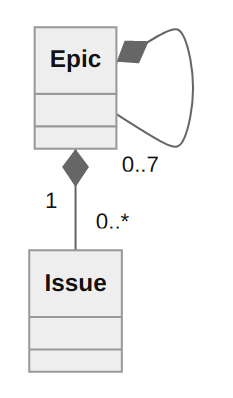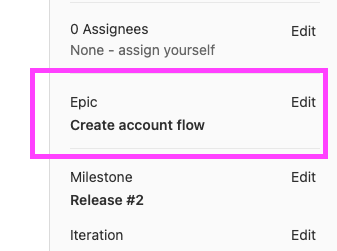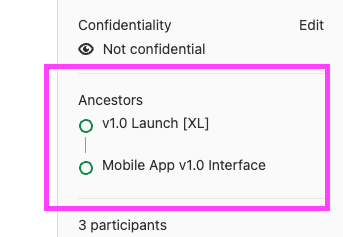Planning hierarchies
Offering: GitLab.com, Self-managed, GitLab Dedicated
Planning hierarchies are an integral part of breaking down your work in GitLab. To understand how you can use epics and issues together in hierarchies, remember the following:
GitLab is not opinionated on how you structure your work and the hierarchy you can build with multi-level epics. For example, you can use the hierarchy as a folder of issues for bigger initiatives.
To learn about hierarchies in general, common frameworks, and using GitLab for portfolio management, see How to use GitLab for Agile portfolio planning and project management.
Hierarchies with epics
With epics, you can achieve the following hierarchy:
Hierarchies with multi-level epics
Offering: GitLab.com, Self-managed, GitLab Dedicated
With the addition of multi-level epics and up to seven levels of nested epics, you can achieve the following hierarchy:
View ancestry of an issue
In an issue, you can view the parented epic above the issue in the right sidebar under Epic.
View ancestry of an epic
In an epic, you can view the ancestors as parents in the right sidebar under Ancestors.